Get Latest Updates About Pharmacy Notes, Books and Many More
Pharmlator is a new game developed by Vstep. Lmt. This game is made for the Pharmacy students to use their knowledge of dispensing medicine and handling cases. The game well rated in Google Play Store and currently a demo version is available. According to the developers they are working on adding more cases, good effects and many more exciting features.

Pharmlator – A 3D Pharmacy Learing and Training Game
Pharmlator gained a good amount of popularity after the launch of limited version of the app. The app crossed 1K+ downloads within 10days. Players of the, love the game very much the ratings and reviews are proof of this.
| Tittle | Details |
|---|---|
| Game Name | Pharmlator |
| Developer Name | Vstep. Lmt |
| Category | Education |
| Size | 143MB |
| Ratings | 4.7 based on 48 reviews |
| Developer Contacts | amtsamy@gmail.com |
| Downloads | 1K+ |
| Content Rating | Rated for 3+ |
How to Play Pharmlator Game ?
It is very easy to play the game, first of all you have to download the game from Google Play Store. After installation completed open the app. Currently a limited free version is available on Play Store, after you open the game there will be two game mode to choose one is RX Cases and the another mode is OTC Cases.
How to Play Rx Cases Mode
In Rx Cases mode you will be provided with a prescription and you have to dispense the medicine as the prescription from the Drug Store. If you are unable to read the prescription then you can use the hint option which will turn into an electronic prescription so you can easily understand the names of the prescribed drugs. There are many drugs that are stored by different categories like Syrup, Vitamins, Nasals, Eye Drops, Suppository, Injections, Antibiotics, Fridge, A-E, F-I, K-O, P-T, U-Z etc. After you collect all the drugs that are prescribed in the prescription, the game will show you details of every medicine like the Active Ingredient, Used in which cases and the information about the dose. After you collected the medicines you have to label the medicines with them when and how many times and how long time the patient has to continue the medication. In some cases, you have also to give advice to the patient. While you are giving advice or dispensing drugs you have to careful because dispensing wrong medicines and giving wrong advice will deduct your points.
How to Play OTC Cases Mode
In starting off the OTC Cases mode the tutor from the game will tell you about the different procedure to memorize the consultations such as WWHAM, SIT DOWN SIR, ENCORE, AS METHOD. The OTC cases are available in the game based on these tools. The patient will tell you about his difficulties and you have to according to the points that the patient will given. In some cases, you may need to dispense medicines without a prescription and in some cases, you have given him only advice, that’s all.
Some Screenshots of Pharmlator Game


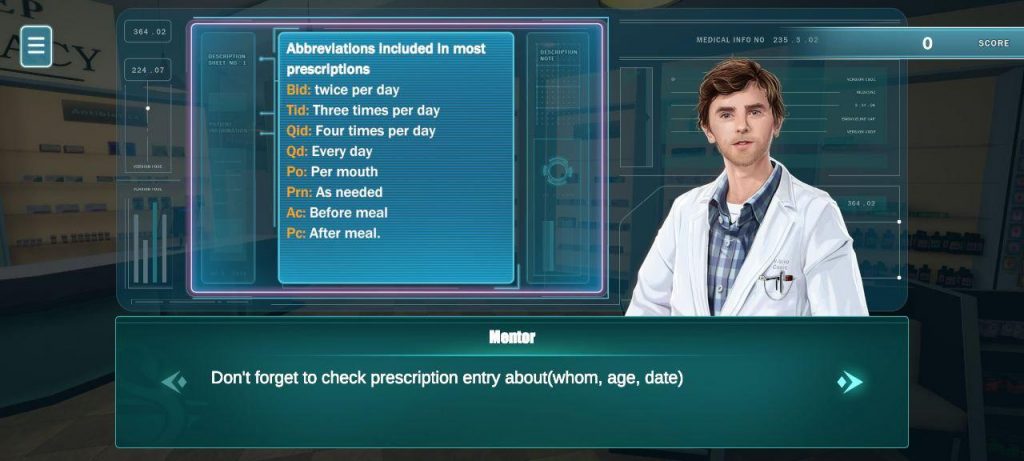

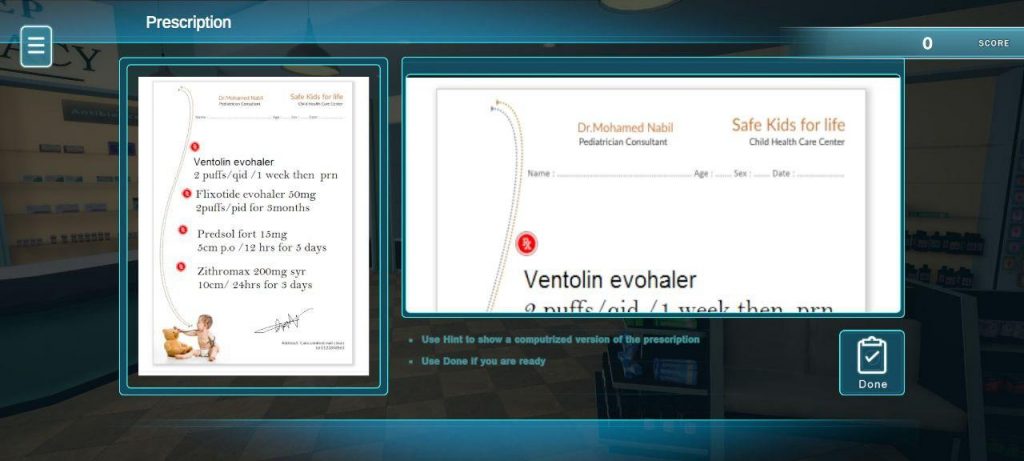


Conclusion
If you want to submit your notes to help students you can contact us for submitting your notes. To contact us click here. If you find this post ”Pharmlator – The Best Pharmacy Game in 2021“ helpful then share it with your friends also.
Download our android app click here. You can find the latest versions of many pdf books, the latest collection of university question papers, MCQ Quiz test, and update via notifications. Our app is completely ad-free and no need to register in our app to use it. Why waiting to download it now from Google Play Store.

